
[font=Verdana]
Windows 7 Gamer Edition | 64-bit | UNDEADCROWS-ISO
Language : English
Size : 2.7 GB
Crack/Activation: NOT REQUIRED
Uploaded by : InFiNiTy[/font]
[size=10pt][size=10pt][size=10pt][size=10pt]ใช้ ดีมากๆครับวินโดว์ตัวนี้ ผมใช้มาแล้ว 6 เดือนไม่มีปัญหาอะไรเลย ลื่นมากๆ ตัดอ้อพชั่นบางส่วนที่ไม่จำเป็นกับการบันเทิงออกและกินเนื้อที่น้อยลงเหมาะ กับการเล่นเกม
[/size][/size][/size][/size]
Windows 7 modified for gamers on this new platform (64-bit). The system is optimized to support today's games, plus he
removed a number of processes without unnecessary if it comes to games.
Overview of the Features and Updates of Windows 7 Gamer Edition:
* Specially Modded DirectX 11 for Extreme Gaming
* Reduced Gaming crashes
* New High quality icons
* Resolved Windows 7 Media Center issues
* Supports all future updates and packages
* Resolved some reliability compatibility issues in Windows 7
* More Stable and Reliable
* UAC Disabled
* Show extensions for known file types
* Added User Account 2 on Control Panel
* Low Memory consumption
* Windows will tell you exactly what it is doing when it is shutting down or is booting
* Added command prompt to right click context menu
* Enabled addition Avalon effects
* Disabled Tool Tips
* Enabled Clear Type Tuning
* Added 'Copy to Folder' , 'Move to Folder' , 'Open with Notepad' to right click context
* Disabled Windows Media Player Auto Updates
* Faster browsing with IE
* DEP execution is set to Default
* Disabled the NTFS Last Access Time Stamp
* Enabled slow-motion window effects
* Added ?Advanced System Properties“ in my Computer
* Added Control Panel to my Computer
* Disabled kernel paging
* Winrar for extraction purpose.
* Added Group policy and Registry editor to control panel
* Turned off system beeps
* Take Ownership, Device manager, Group policy, Registry Editor in the right click
* Patched uxtheme files to use 3rd party themes.
* Faster Shutdown ( 3 seconds services kill timeout.)
* Fast Booting Time
* Disabled automatic restart in the event of a blue screen
* Tweaked up shell response
* Hibernation is Disabled.
* Added ?Advanced System Properties“ in my Computer
* Added Control Panel to my Computer
* Added Administrative Tools to my Computer
* Added Network Connections to my Computer
* Added Search to my Computer
* Added Printers to my Computer
* Added Run and Windows Flip Switcher to my Computer
* Removed warning about showing hidden system folders
* Maximum simultaneous downloads for IE to 20 ( default is 2 )
* New Explorer View
* Allow renaming and removing of Recycle Bin
* Makes a right click option for unknown files
* Notepad saves window position
* Enabled Word wrap in Notepad
* Enabled Status Bar in all windows
* NVIDIA Drivers Added
* ATI Drivers Added
* New Themes
* 255 Sidebar Gadgets
* Enabled search system folders in Search
* System Files are boosted up to maximum Performance
* Faster Application load Time
* Disabled the NTFS Last Access Time Stamp
* Windows Update service disabled
* No critical components removed
Automatically Installed 3rd Party Software
*Winrar for extraction needs.
Optional 3rd Party Software
Multimedia
*CCCP codec pack
*Cole 2k Advanced codec pack
*Vlc Media Player HD 1.0.3
Performance
*Game Booster v.1.3 (Windows 7 Support)
Applications
*Messenger Live
*Daemon Tools Lite v 4.35.5
*7-zip (x64 December 2009 Release)
Web Browsers
*Mozilla FireFox v 3.5.6
Minimum System Requirements For 64Bit:
2GB RAM (Recommended 3GB RAM or more)
20 GB of HDD space ( Recommended 40 GB )
128 MB Graphics Memory (Capable to run Aero)
17-inch Monitor (1024 x 768)
DVD-ROM or DVD-RAM
Pixel Shader 2.0
Dual Core Processors with 64-bit OS Capable
Active Internet Connection (For Activation and Updates)


[/url]


ทดสอบเกมต่างๆที่รันในวินโดวนี้ เล่นได้ทุกเกมครับ ปรับสุดทุกอย่าง รู้สึกว่าลื่นกว่าเดิมมาก



 MediaFire 15 Part [Part 1-14 = 190.73 MB / Part 15 = 188.52 MB]
Part1
Part2
Part3
Part4
Part5
Part6
Part7
Part8
Part9
Part10
Part11
Part12
Part13
Part14
Part15
MediaFire 15 Part [Part 1-14 = 190.73 MB / Part 15 = 188.52 MB]
Part1
Part2
Part3
Part4
Part5
Part6
Part7
Part8
Part9
Part10
Part11
Part12
Part13
Part14
Part15
 JumboFiles 15 Part [Part 1-14 =190.7 MB / Part 15 = 118.5 MB]
โหลดง่ายโหลดแรงโดยส่วนตัวผมคิดว่าใวกว่า Mediafire โหลดสลับหรือโหลดแทนกันได้นะครับ
JumboFiles 15 Part [Part 1-14 =190.7 MB / Part 15 = 118.5 MB]
โหลดง่ายโหลดแรงโดยส่วนตัวผมคิดว่าใวกว่า Mediafire โหลดสลับหรือโหลดแทนกันได้นะครับ
พาสใหนเสียหรือโหลดไม่ได้แจ้งผมด้วยนะครับจะรีบมาแก้ไขให้ใวที่สุดแต่ผมได้ลองเช็คแล้วไม่มีปัญหา
Part 1
Part 2
Part 3
Part 4
Part 5
Part 6
Part 7
Part 8
Part 9
Part 10
Part 11
Part 12
Part 13
Part 14
Part 15
 PutLocker 1 Part 2.7 GB
1 Part โหลดแรง
PutLocker 1 Part 2.7 GB
1 Part โหลดแรง
ขั้นตอนการ Active สำหรับคนที่ขึ้น windows genuine
1.) เปิดโปรแกรม Chew WGA Windows 7
2.) กด Apply
3.) รอจนมันรีสตาจเครื่อง
4.) เสร็จเรียบร้อย

พาสเวริดแตกใฟล์เลือกโหลดเว็บใหนก็ใด้ครับ =
JumboFiles Putlocker
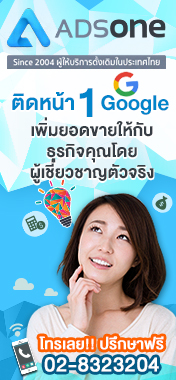

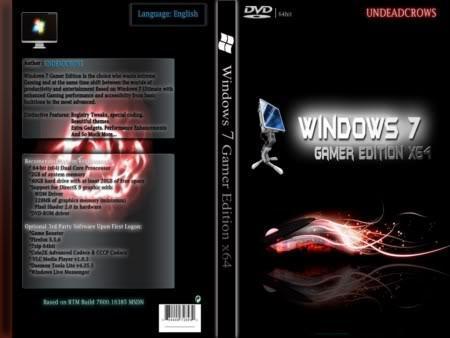


 [/url]
[/url]








